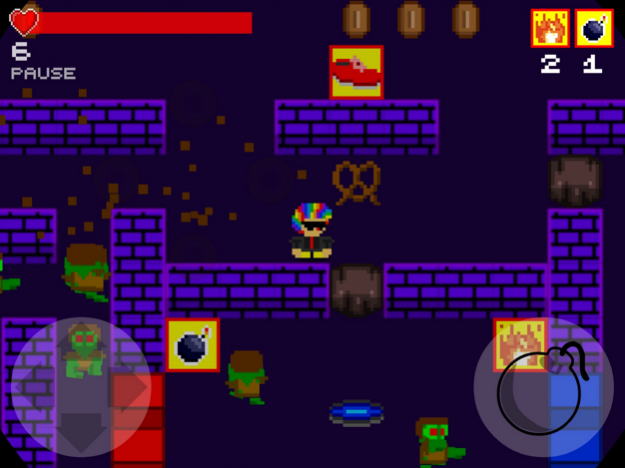Six Pack Man 4.0
Continue to app
Free Version
Publisher Description
After trying their luck in Shopping Cart Carnage, homeless heroes Boozer and Stubs have headed to the sewers to look for beer money, well aware that people commonly just throw away their pennies. But the sewers of Osos Bay are no place for a clown and a hobo, no matter how drunk they are. The sewers are crawling with Grombies; greedy, self-obsessed zombies that are eager to steal your money and your life! Thankfully, Boozer and Stubs are armed with bombs ... lots and lots of bombs that they don't mind using in their search for pennies! In this Classic mega-mashup, play as Boozer AND Stubs in your quest to make enough money to buy a six-pack ... or maybe even a twelve-pack!
- Swap playing as Boozer and Stubs anytime for teamwork! Additional unlockable characters available.
- Collect cool power-ups like Speedy Shoes and Blue Fire!
- 100 Levels in Online Mode (16 Offline)!
- Compete against others on universal high scores!
- Collect SCP Coins for use in any other SCP App!
Sep 5, 2018 Version 4.0
This app has been updated by Apple to display the Apple Watch app icon.
- New Unlockable Characters
- New Unlockable Level Sets
- Graphical changes
- Ads removed
About Six Pack Man
Six Pack Man is a free app for iOS published in the Action list of apps, part of Games & Entertainment.
The company that develops Six Pack Man is Noah Wilson. The latest version released by its developer is 4.0.
To install Six Pack Man on your iOS device, just click the green Continue To App button above to start the installation process. The app is listed on our website since 2018-09-05 and was downloaded 4 times. We have already checked if the download link is safe, however for your own protection we recommend that you scan the downloaded app with your antivirus. Your antivirus may detect the Six Pack Man as malware if the download link is broken.
How to install Six Pack Man on your iOS device:
- Click on the Continue To App button on our website. This will redirect you to the App Store.
- Once the Six Pack Man is shown in the iTunes listing of your iOS device, you can start its download and installation. Tap on the GET button to the right of the app to start downloading it.
- If you are not logged-in the iOS appstore app, you'll be prompted for your your Apple ID and/or password.
- After Six Pack Man is downloaded, you'll see an INSTALL button to the right. Tap on it to start the actual installation of the iOS app.
- Once installation is finished you can tap on the OPEN button to start it. Its icon will also be added to your device home screen.